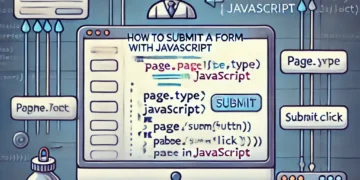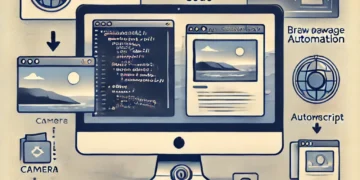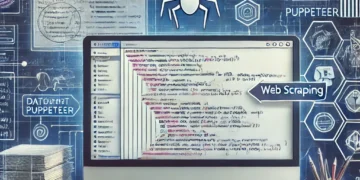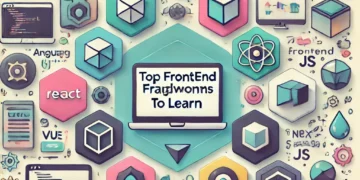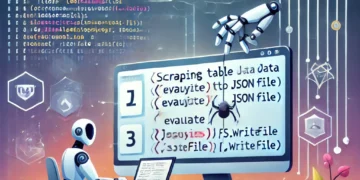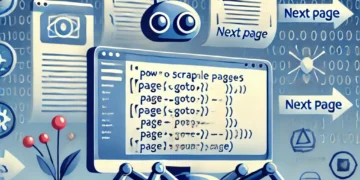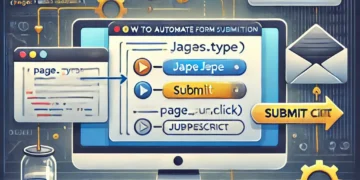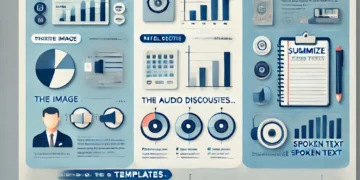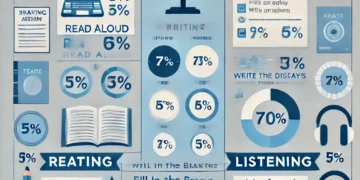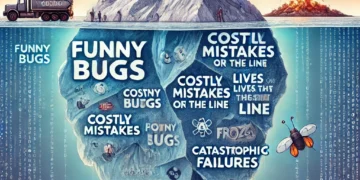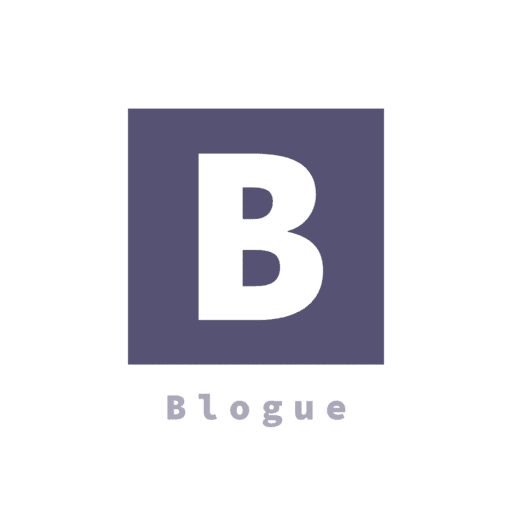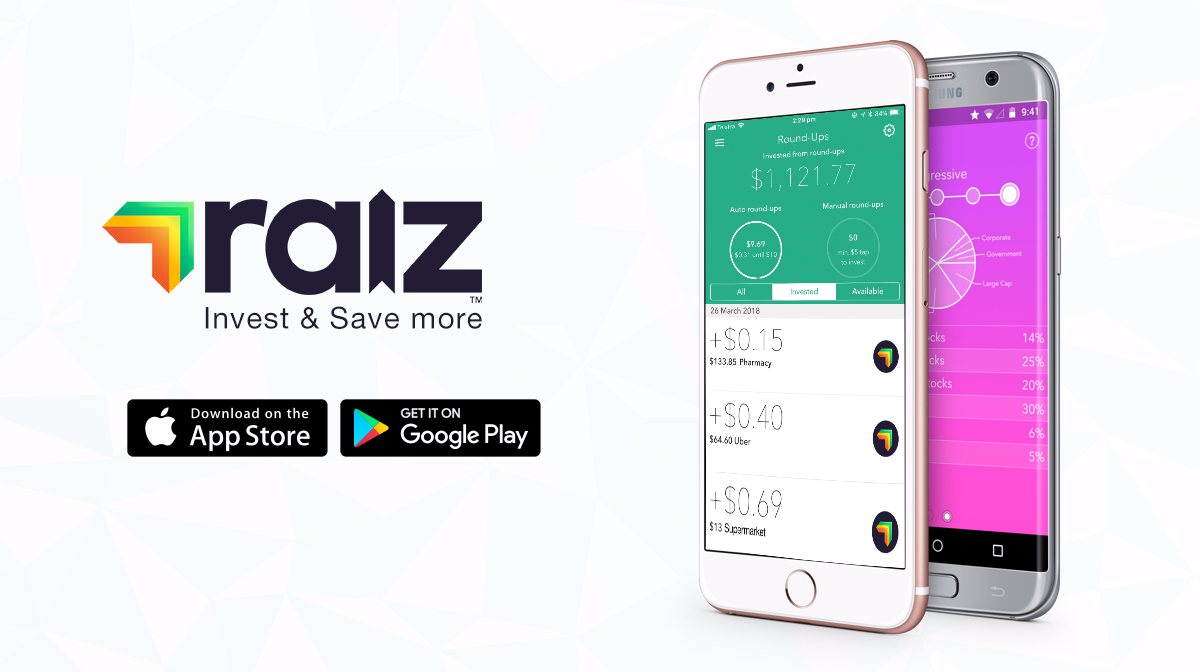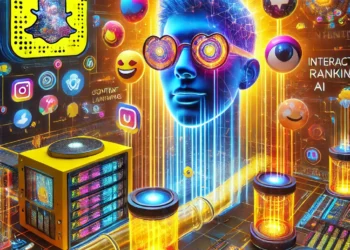Web scraping is the process of extracting data from websites, and with the right tools, it can be an efficient way to gather data for analysis, automation, or application development. This post explores various scraping frameworks in different programming languages, their features, and examples of how to use them effectively.
1. What is Web Scraping?
Web scraping involves extracting data from web pages, often using automated scripts. Scraper frameworks make this process easier by handling tasks like parsing HTML, managing sessions, and navigating web pages.
2. Popular Web Scraper Frameworks
Here are some widely-used frameworks across different programming languages:
Python: Beautiful Soup and Scrapy
Beautiful Soup:
- Ideal for small projects.
- Parses HTML and XML.
- Works well with requests for simple scraping tasks.
Example:
from bs4 import BeautifulSoup
import requests
url = "https://example.com"
response = requests.get(url)
soup = BeautifulSoup(response.text, 'html.parser')
# Extracting titles
titles = soup.find_all('h1')
for title in titles:
print(title.text)Scrapy:
- A powerful, scalable scraping framework.
- Best for large-scale projects.
- Features include asynchronous scraping and customizable pipelines.
Example:
import scrapy
class ExampleSpider(scrapy.Spider):
name = "example"
start_urls = ['https://example.com']
def parse(self, response):
for title in response.css('h1::text').getall():
yield {'title': title}JavaScript: Puppeteer
Puppeteer:
- Headless browser automation.
- Handles dynamic content rendered by JavaScript.
- Great for scraping modern, interactive websites.
Example:
const puppeteer = require('puppeteer');
(async () => {
const browser = await puppeteer.launch();
const page = await browser.newPage();
await page.goto('https://example.com');
// Scrape titles
const titles = await page.evaluate(() =>
Array.from(document.querySelectorAll('h1'), element => element.textContent)
);
console.log(titles);
await browser.close();
})();Node.js: Cheerio
Cheerio:
- Simplifies scraping static websites.
- Similar to Beautiful Soup in Python.
Example:
const cheerio = require('cheerio');
const axios = require('axios');
(async () => {
const response = await axios.get('https://example.com');
const $ = cheerio.load(response.data);
// Extract titles
$('h1').each((i, el) => {
console.log($(el).text());
});
})();Java: JSoup
JSoup:
- A Java library for parsing HTML.
- Ideal for static websites.
- Provides a simple API for DOM traversal.
Example:
import org.jsoup.Jsoup;
import org.jsoup.nodes.Document;
import org.jsoup.select.Elements;
public class WebScraper {
public static void main(String[] args) throws Exception {
Document doc = Jsoup.connect("https://example.com").get();
Elements titles = doc.select("h1");
titles.forEach(title -> System.out.println(title.text()));
}
}Go: Colly
Colly:
- A fast and efficient Go-based scraping library.
- Great for performance-critical applications.
Example:
package main
import (
"fmt"
"github.com/gocolly/colly"
)
func main() {
c := colly.NewCollector()
c.OnHTML("h1", func(e *colly.HTMLElement) {
fmt.Println(e.Text)
})
c.Visit("https://example.com")
}3. Tips for Effective Web Scraping
- Respect the Website: Follow the site’s robots.txt file and terms of service.
- Use Proxies: Avoid getting blocked by rotating IPs.
- Implement Delays: Reduce the load on the server.
- Handle CAPTCHAs: Use third-party services or AI for solving CAPTCHAs.
4. When to Use Each Framework
- Small projects: Beautiful Soup or Cheerio.
- Dynamic websites: Puppeteer.
- Large-scale scraping: Scrapy or Colly.
- Java-based environments: JSoup.
5. Conclusion
Web scraping is a valuable skill, and the right framework can make all the difference. From simple data extraction to navigating complex, dynamic websites, there’s a tool for every use case.