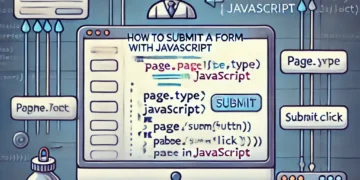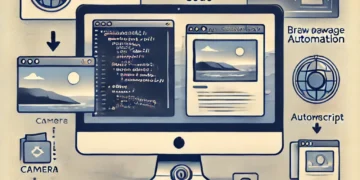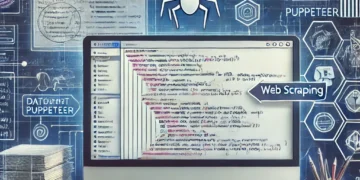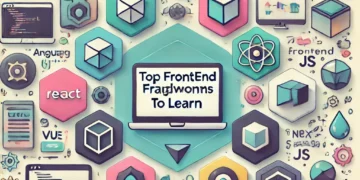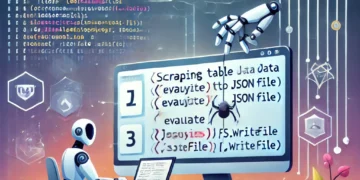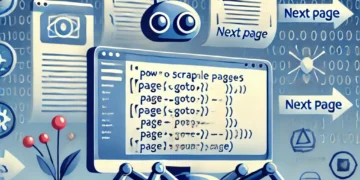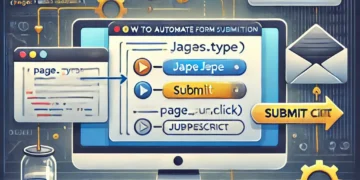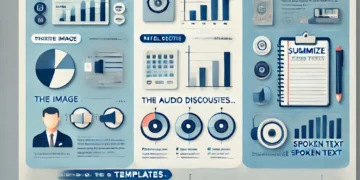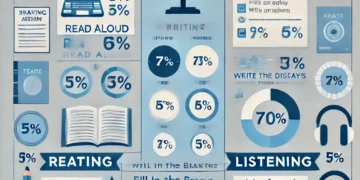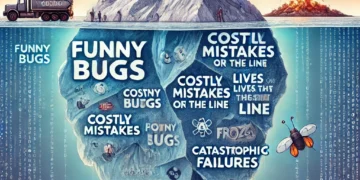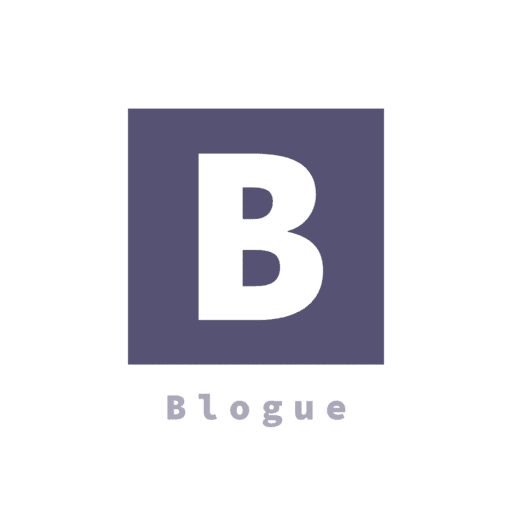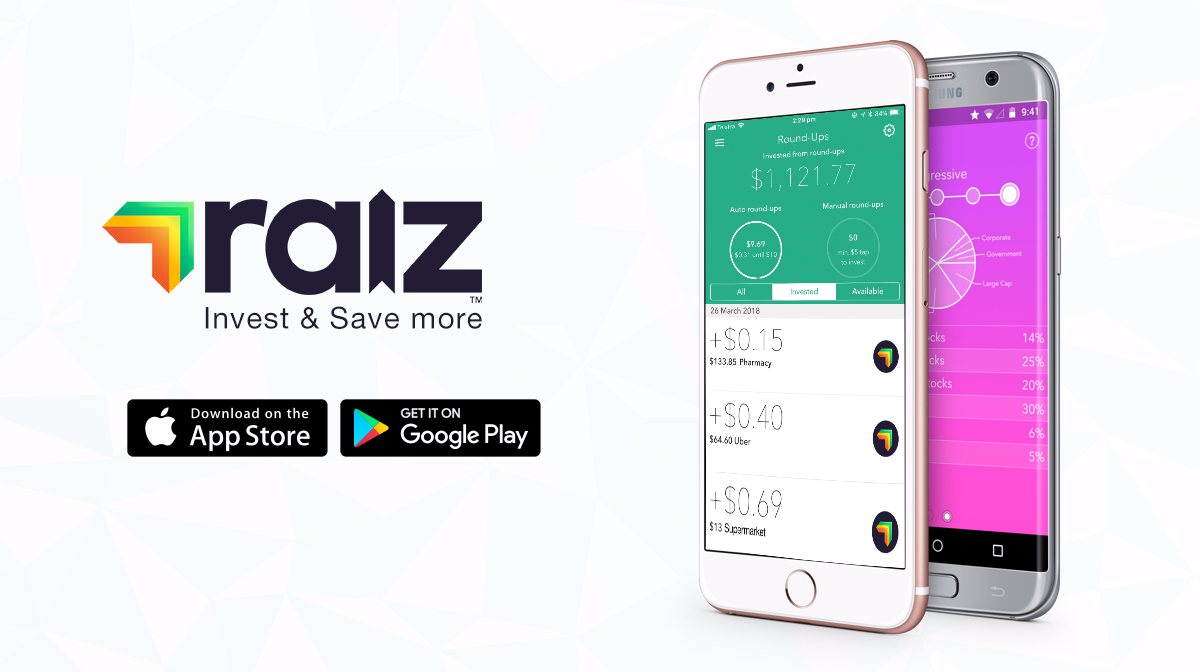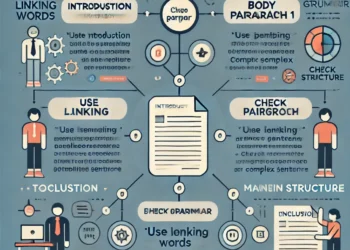A proxy lets you go online under a different IP address identity. You don’t change your Internet provider; you simply go online and search for “free proxies” or “list of proxies” and you will get several websites that provide lists of free proxies. A reverse proxy is a server that sits in front of web servers and forwards client (e.g. web browser) requests to those web servers. Reverse proxies are typically implemented to help increase security, performance, and reliability. In order to better understand how a reverse proxy works and the benefits it can provide, let’s first define what a proxy server is.
A proxy server is a computer on the web that redirects your web browsing activity. Normally, when you type in a website name (blogue.tech or any other), your Internet Service Provider (ISP) makes the request for you and connects you with the destination—and reveals your real IP address, as mentioned before. When you use a proxy your online requests get rerouted. While using a proxy, your Internet request goes from your computer to your ISP as usual, but then gets sent to the proxy server, and then to the website/destination. Along the way, the proxy uses the IP address you chose in your setup, masking your real IP address.
Why use a proxy
Here why some people use a proxy and why you would also want to use it:
- A school or local library blocks access to certain websites and a student wants to get around that.
- You want to look at something online that interests you. But you would prefer it couldn’t be traced back to your IP address and your location.
- You’re traveling abroad and the technology set up in the country you’re in prevents you from connecting to a website back home.
- You want to post comments on websites but you do not want your IP address to be identified or your identity tracked down.
- Your employer blocks access to social media or other sites and you’d like to bypass those restrictions.
Why not use a Proxy
You should keep in mind that your employer, your ISP, and other networks might object to your using a proxy. Just because you can do it, doesn’t mean you should. And in some cases, websites will blacklist IP addresses they suspect or know are from a proxy.
Implementing a Proxy With a Browser
Internet Explorer Settings
- Click Tools
- Choose Internet Options
- Select the Connections Tab
- Click LAN settings
- Check the “Use a proxy server for your LAN” box
- Enter the IP Address of the Server and the Port Number
- Click OK
Firefox Settings
- Click the Firefox Button
- Choose Options
- Click Options in the new tab
- Choose the Advanced Tab
- Click Settings
- Click Manual Proxy Settings
- In the HTTP Proxy box enter the IP Address of the Server and the Port number
- Click OK
Google Chrome Settings
- Click the Customize and Control Button
- Select Under the Hood
- Choose Change proxy settings
- Click LAN Settings
- Check the “Use a proxy server for your LAN” box
- Enter the IP Address of the Server and the Port Number
- Click OK
Safari Settings
- Select Safari
- Choose Preferences
- Click Advanced
- Click Change Settings
- Check the Web Proxy(HTTP) box
- Enter the IP Address of the Server and the Port Number
- Click Apply Now
Why use a Reverse Proxy
Here why some people use a Reverse proxy and why you would also want to use it:
- Load balancing: A popular website that gets millions of users every day may not be able to handle all of its incoming site traffic with a single origin server. Instead, the site can be distributed among a pool of different servers, all handling requests for the same site. In this case, a reverse proxy can provide a load balancing solution that will distribute the incoming traffic evenly among the different servers to prevent any single server from becoming overloaded. In the event that a server fails completely, other servers can step up to handle the traffic.
- Protection from attacks: With a reverse proxy in place, a web site or service never needs to reveal the IP address of its origin server(s). This makes it much harder for attackers to leverage a targeted attack against them, such as a DDoS attack. Instead, the attackers will only be able to target the reverse proxy, such as Cloudflare’s CDN, which will have tighter security and more resources to fend off a cyber attack.
- Global Server Load Balancing: In this form of load balancing, a website can be distributed on several servers around the globe and the reverse proxy will send clients to the server that’s geographically closest to them. This decreases the distances that requests and responses need to travel, minimizing load times.
- Caching: A reverse proxy can also cache content, resulting in faster performance. For example, if a user in Paris visits a reverse-proxied website with web servers in Los Angeles, the user might actually connect to a local reverse proxy server in Paris, which will then have to communicate with an origin server in L.A. The proxy server can then cache (or temporarily save) the response data. Subsequent Parisian users who browse the site will then get the locally cached version from the Parisian reverse proxy server, resulting in much faster performance.
- SSL encryption: Encrypting and decrypting SSL (or TLS) communications for each client can be computationally expensive for an origin server. A reverse proxy can be configured to decrypt all incoming requests and encrypt all outgoing responses, freeing up valuable resources on the origin server.
Implementing a reverse Proxy
Some companies build their own reverse proxies, but this requires intensive software and hardware engineering resources, as well as a significant investment in physical hardware. One of the easiest and most cost-effective ways to reap all the benefits of a reverse proxy is by signing up for a CDN service.
Happy Coding …