To analyze and deliver data to the user, most of our web apps require data. Data can be found in a variety of places, including databases and APIs.However, even if a website does not have a public API, we can still acquire data from it. Web scraping is the term for this procedure, and we’ll look at it in this post. Puppeteer and Node.js will be used. By the end of this tutorial, you should be able to get data from any website and display it on a web page.
- Knowledge of HTML and CSS
- Intermediate JavaScript knowledge
- Code editor, I am using VS Code
- Web browser
- Node.js installed
Setting up our project
Open your code editor and create a folder named price-tracker. Then, open your terminal and type:
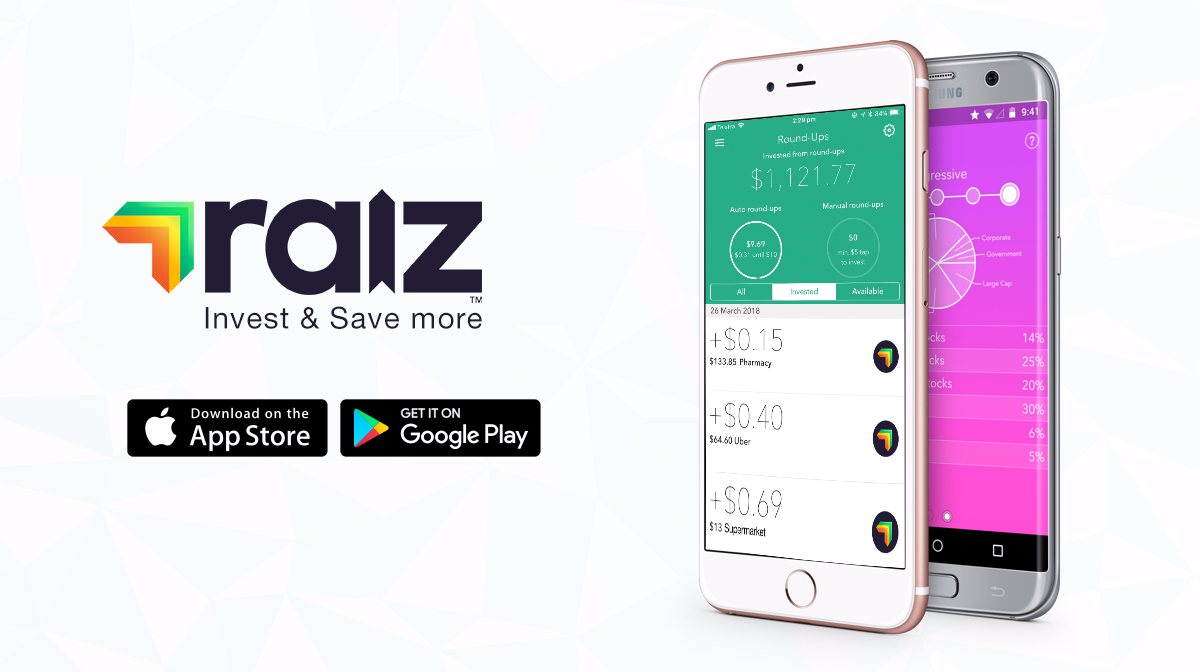
ADVERTISEMENT
npm init -y
The code above will create a JSON file and store it in our directory.
Next, we need to install various npm packages:
- express – Express is the Node.js framework that we are going to use to configure our backend.
- puppeteer – We will use this to visit web pages and extract the data we need.
- nodemon – Nodemon restarts the node application automatically when changes are detected after saving the file.
To install these npm packages, run the following commands in your terminal:
npm install express
npm install
npm install puppeteer
Setting up our server
To start our Node.js server with Express, we create a file named index.js that is used as the entry point.
Open the file and add the following code:
const express = require("express");
const app = express();
const port = 3000;
app.get("/", (req, res) => {
res.send("Server is running");
});
app.listen(port, () => {
console.log(`Example app listening at http://localhost:${port}`);
});
This is the Express JS starter template used to create a server.
We first import the express package using const express = require(‘express’).
Then, we create an instance of our app using const app = express() and specify the port we will listen to using const port = 3000.
app.listen is a method that takes two arguments. The first argument is the port number that the server will listen to. The second argument is a callback function that is executed when a connection is successfully established.
To start the server, key in the following command and press enter:
nodemon index.js
Now when you navigate to http://localhost:3000/, you will see the message “Server is running”. This means that you have successfully started the server, and you can now proceed to the next steps.
Setting up puppeteer
Since our server is working, it’s time we set up puppeteer to get started with web scraping. In our index.js file, add the following line of code just below the line that sets the port number:
const puppeteer = require("puppeteer");
The above code imports the puppeteer package into our app.
In this tutorial, this is the URL of the product that we will be tracking on amazon:
So we assign the URL to a constant using the line of code below:
const url = 'https://www.amazon.com/Redragon-S101-Keyboard-Ergonomic-Programmable/dp/B00NLZUM36/'
Now it’s time to configure the browser. Add this code in the index.js file.
async function configureTheBrowser() {
const browser = await puppeteer.launch();
const page = await browser.newPage();
await page.goto(url, { waitUntil: "load", timeout: 0 });
return page;
}
The code is explained below:
- puppeteer.launch() – It is a puppeteer method that launches the browser.
- puppeteer.newPage – It is a puppeteer method used to open a new page.
- puppeteer.goto() – It is a method that instructs the browser on which URL to go to. It takes two arguments, although the second one is optional. The first parameter is the actual URL. The second argument is used to disable timeout errors if the page you are loading is heavy.
Next up, we need to grab the page markup and extract the exact information we need.
Before doing this, open your browser and go to the URL provided. From this page, we need to get the image of the keyboard, its price, and its name. Follow these steps:
- Right-click on the image and select the inspect option.
- The action above will open the developer tools. On the elements tab, you will see the page’s markup, specifically the img since it’s the one we are inspecting. Note the id of the image from the attributes of the image and note it down somewhere. In this case, the id is landingImage.
- Next up, right-click on the price of the keyboard and select inspect. Note down the id of the span containing the price of the keyboard. In this case, the id is priceblock_ourprice.
- Right-click on the keyboard name and click inspect. Note down the id of the span containing the keyboard name. In this case, it is productTitle.
With the above information, we can now write the function we need to extract the information we require. Below is the code:
async function checkDetails(page) {
let html = await page.evaluate(() => {
return {
product: document.querySelector("#productTitle").innerText,
price: document.querySelector("#priceblock_ourprice").innerText,
image: document.querySelector("#landingImage").src,
};
});
return html;
}
Code explanation:
- We are using the evaluate() method, a puppeteer method used to get the content of the web page. This method takes a callback function and in it, we can add the code needed to get the elements of the page that we require. In this case, we need the product name, its price, and its image src. This callback function returns an object containing the information that we get from the webpage.
- To get the product name, price, and the image src, we use the querySelector() method that usually returns the first element within the current document that matches the selector we have specified. To learn more about querySelector(), click here.
- We assign the results of the evaluate method to a variable named html.
- Then, the checkDetails function returns html, which is a variable that contains the information that we grabbed from the webpage.
Setting up the express routes
We need to set up an express route that will get the scraped data and send it to our client-side once the specific route is invoked.
app.get("/price", async (req, res) => {
let page = await configureTheBrowser();
let results = await checkDetails(page);
res.send(results);
});
Code explanation:
The code above defines a simple route that responds to a GET request. To learn more about express routing, click here.
The get method takes two parameters. One is the route, and the other one is the callback function that is executed when the route is invoked.
The callback function takes two parameters, request from the client-side and the response it sends back. Inside the callback function, we call the configureTheBrowser() function and store the value it returns in a variable named page.
We then call the checkDetails() function and pass the page variable to it. We store the value returned by the function in variable named results and finally send it to the client-side as a response.
Here is the whole code for the index.js file:
const express = require("express");
const app = express();
const port = 3000;
const puppeteer = require("puppeteer");
app.use(express.static("public"));
const url =
"https://www.amazon.com/Redragon-S101-Keyboard-Ergonomic-Programmable/dp/B00NLZUM36/";
async function configureTheBrowser() {
const browser = await puppeteer.launch();
const page = await browser.newPage();
await page.goto(url, { waitUntil: "load", timeout: 0 });
return page;
}
async function checkDetails(page) {
let html = await page.evaluate(() => {
return {
product: document.querySelector("#productTitle").innerText,
price: document.querySelector("#priceblock_ourprice").innerText,
image: document.querySelector("#landingImage").src,
};
});
return html;
}
app.get("/price", async (req, res) => {
let page = await configureTheBrowser();
let results = await checkDetails(page);
res.send(results);
});
app.listen(port, () => {
console.log(`Example app listening at http://localhost:${port}`);
});
Setting up our frontend
Inside our project directory, create a folder named public. Inside the folder, create two files named index.html and main.js.
Open the index.html and paste the code below:
<!DOCTYPE html>
<html lang="en"><head><meta charset="UTF-8" /><meta http-equiv="X-UA-Compatible" content="IE=edge" /><meta name="viewport" content="width=device-width, initial-scale=1.0" /><title>Document</title></head>
<style>
.container {
display: flex;
flex-direction: row;
padding: 1rem;
}
.details {
display: flex;
flex-direction: column;
padding-left: 1rem;
}
img {
width: 300px;
height: auto;
}
span {
padding: 1rem 0;
}
</style><body><div class="container"><div class="imageHolder"><img id="image" /></div><div class="details"><span id="price"></span><span id="product"></span></div></div>
<button id="scrape">Check Price</button>
<script src="main.js"></script></body>
</html>
The code contains the CSS code to style our webpage and HTML code. Inside the HTML code, we have a button that we will use to get the page data from the backend. Note that the HTML file is linked to a js file.
Open the Js file and type the code below:
const scrape = document.getElementById("scrape");
scrape.addEventListener("click", (e) => {
e.preventDefault();
console.log("clicked");
getPrice();
});
async function getPrice() {
const response = await fetch("/price");
console.log(data);
document.querySelector("#image").setAttribute("src", data.image);
document.querySelector("#price").innerText = data.price;
document.querySelector("#product").innerText = data.product;
}
This Js file listens to a click event on the button and uses an asynchronous function together with the fetch API to get fetch data from the backend.
To learn more about the fetch API, click here.
Starting our application
Save all your files and open the terminal. Type the following command and press enter:
nodemon index.js
This will start the server. Open your browser and navigate to this URL: Example app listening at http://localhost:3000/
The page contains a button with the text “Check Price”. Click on it and wait for the details of the keyboard to be displayed.
Happy Coding …