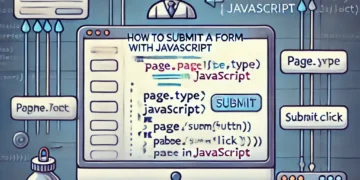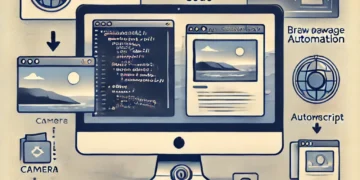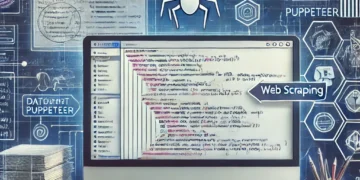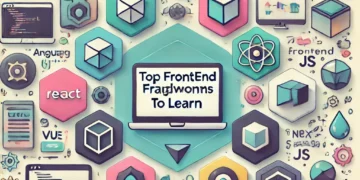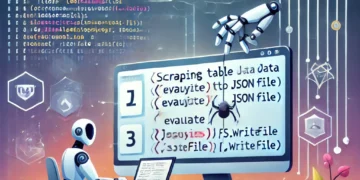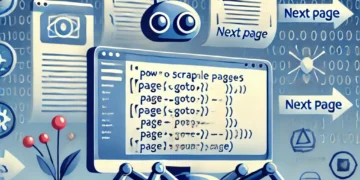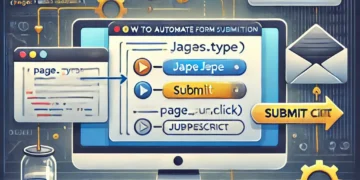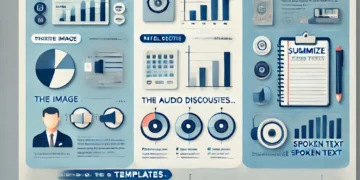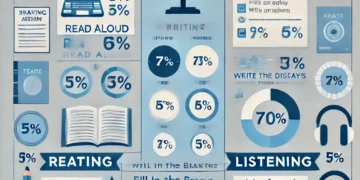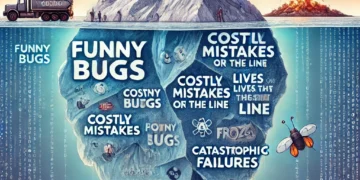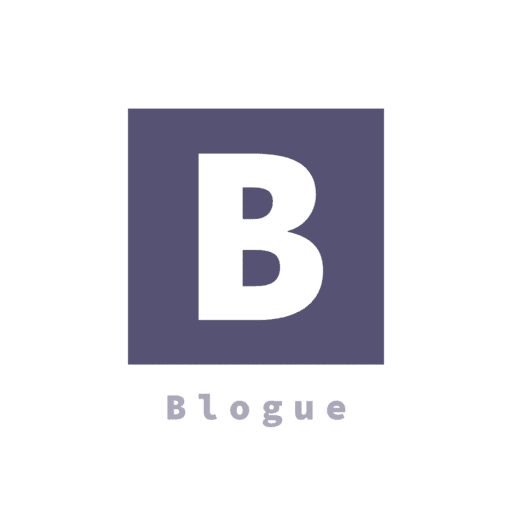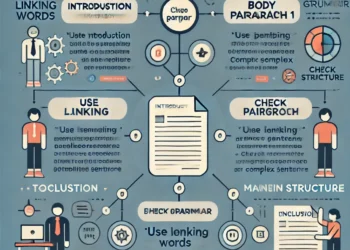Today many websites rely on advertisements as a primary revenue stream. However, with the increasi ng popularity of ad blockers, websites are facing challenges in monetizing their content. Detecting ad blockers and prompting users to disable them is a crucial step for maintaining revenue while ensuring users understand the importance of ads.
In this post, we’ll walk through how to detect ad blockers in a Next.js application using the adblock-detect-react package. We’ll also explore how to display a full-screen overlay that blocks access to the site until the ad blocker is disabled.
Why Detect Ad Blockers?
Ad blockers are browser extensions or built-in features that prevent ads from displaying on websites. While this enhances user experience by removing intrusive ads, it also cuts off a significant revenue stream for content creators and website owners. Detecting ad blockers allows you to:
- Educate Users: Inform users about the role of ads in supporting free content.
- Maintain Revenue: Encourage users to whitelist your site, helping you sustain your business model.
- Enhance User Experience: Offer alternative content or subscriptions to users who prefer an ad-free experience.
Setting Up Ad Blocker Detection in Next.js
Next.js is a powerful React framework that enables both server-side rendering (SSR) and static site generation (SSG). To detect ad blockers in a Next.js application, we can leverage the adblock-detect-react package, which provides a straightforward React hook for this purpose.
Step 1: Install the Required Package
Begin by installing the adblock-detect-react package via npm:
npm install adblock-detect-react
This package allows us to easily detect ad blockers within React components.
Step 2: Create the Ad Block Detector Component
Next, create a new React component called AdBlockDetector.jsx in your components directory. This component will use the useDetectAdBlock hook to check if an ad blocker is active and display a full-screen overlay if it is detected.
import React from "react";
import { useDetectAdBlock } from "adblock-detect-react";
const AdBlockDetector = () => {
const adBlockDetected = useDetectAdBlock();
return (
adBlockDetected && (
<div
style={{
position: "fixed",
top: 0,
left: 0,
width: "100%",
height: "100%",
backgroundColor: "rgba(0, 0, 0, 0.9)",
color: "#fff",
display: "flex",
flexDirection: "column",
alignItems: "center",
justifyContent: "center",
zIndex: 1000,
padding: "20px",
textAlign: "center",
}}
>
<h1>Ad Blocker Detected!</h1>
<p>Please disable your ad blocker to access the site.</p>
<p>We rely on ads to provide you with free content.</p>
<p>After disabling the ad blocker, please refresh the page.</p>
</div>
)
);
};
export default AdBlockDetector;
Step 3: Integrate the Component into Your Application
To ensure that ad blocker detection runs on every page, you can include the AdBlockDetector component in your global _app.js file:
// _app.js
import React from "react";
import AdBlockDetector from "../components/AdBlockDetector";
import "../styles/globals.css"; // Assuming you have global styles
function MyApp({ Component, pageProps }) {
return (
<>
<AdBlockDetector />
<Component {...pageProps} />
</>
);
}
export default MyApp;
Alternatively, you can place the component on specific pages where you want to detect ad blockers.
Step 4: Testing Your Implementation
Run your Next.js application using the following command:
npm run dev
With an ad blocker enabled, navigate to your site. You should see the full-screen overlay prompting you to disable the ad blocker. Once the ad blocker is disabled, the overlay will no longer appear, allowing users to access the site content.
Conclusion
Detecting ad blockers in a Next.js application is a straightforward process with the help of the adblock-detect-react package. By implementing this feature, you can effectively communicate with your users about the importance of ads and encourage them to support your content by disabling ad blockers.
Remember, while it’s important to protect your revenue streams, it’s equally crucial to maintain a balance between user experience and monetization strategies. Offering alternatives, such as ad-free subscriptions, can also be a valuable addition to your site’s offerings.
Further Reading:
- Next.js Documentation
- adblock-detect-react GitHub Repository (GitHub)
By following this guide, you’ll be well-equipped to handle ad blockers in your Next.js applications, ensuring both your revenue and user experience remain intact.